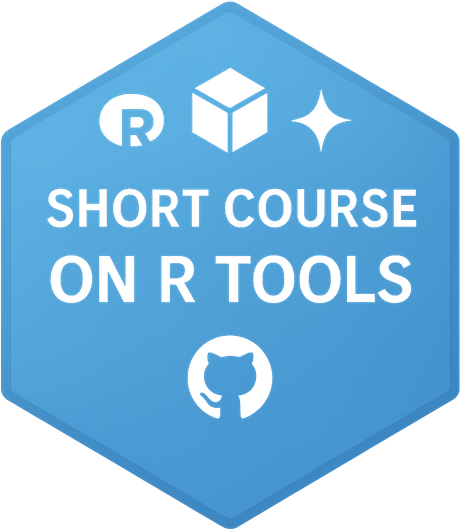05:00
Short Course on R Tools
Building Interactive Web Apps with Shiny
Marquette University
SCoRT - Summer 2025
Outline
- Introduction to Shiny
- App Structure: UI & Server
- Inputs & Outputs
- Shinyapps Gallery
- Reactivity, Isolate & Observer
- Deployment & Best Practices
- Hands-on Exercises
Introduction to Shiny
What is Shiny?
R package for interactive web apps
No web dev expertise needed
When to use: dashboards, interactive reports, teaching tools
Tutorial sources:
🔗 Launch R: run
shiny::runExample("01_hello").

Structure of a Shiny App
uidefines layout and inputs/outputsservercontains R code & reactivity
Structure of a Shiny App
# app.R single-file app
library(shiny)
ui <- fluidPage(
titlePanel("Hello Shiny"),
sidebarLayout(
sidebarPanel(sliderInput("obs", "Observations:", 1, 100, 50)),
mainPanel(plotOutput("distPlot"))
)
)
server <- function(input, output) {
output$distPlot <- renderPlot({
hist(rnorm(input$obs))
})
}
shinyApp(ui, server)uidefines layout and inputs/outputsservercontains R code & reactivity
Structure of a Shiny App
Shiny apps come in two parts:
UI
Defines the layout and appearance.
Contains elements such as:
- layout structures (sidebars)
- inputs (text boxes, sliders, buttons)
- outputs (plots, tables)
Server
Performs calculations.
Contains the logic to respond to user inputs, and update outputs.
Communicates with the UI to dynamically render outputs.
Shinyapps Gallery
🔗 Launch R: File > New File > Shiny Web App…
Exercise
Open up your IDE of choice.
Make sure you have the {shiny} package installed.
Create an
app.Rfile.Add
uiandserverelements, as well asshiny::shinyApp(ui, server).Check it works.
Shinyapps Gallery
Inputs & Outputs
Inputs:
textInput(),selectInput(),sliderInput(), etc.Outputs:
renderPlot(),renderTable(),renderUI(), etc.Binding: output objects referenced by
output$...
Widgets - Input
Widgets - Output Table
Reactivity Fundamentals
Reactive expressions: cache results
isolate(): break reactive chain
Observers: side-effect actions
Reactivity Demo
Isolate Demo
Observers Demo
Deploying a Shiny app
What do we mean by deployment?
- Getting the Shiny app off your laptop and out into the world!
- Traditional deployment
- We need a server to run the R code:
- shinyapps.io
- Posit Connect
- Private server (e.g. university)
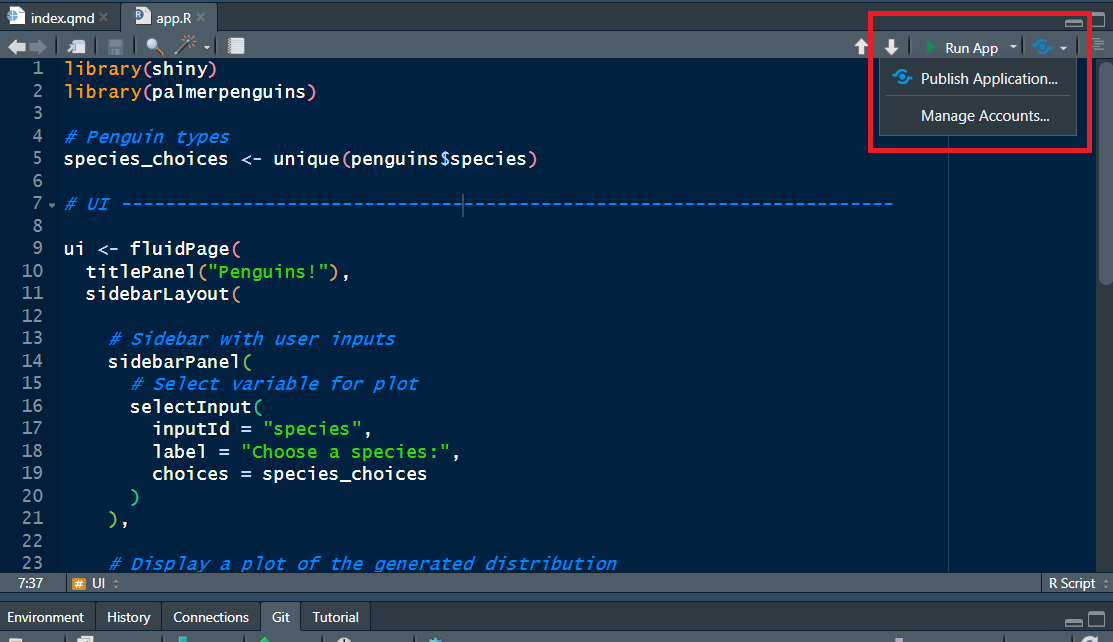
Shinylive deployment
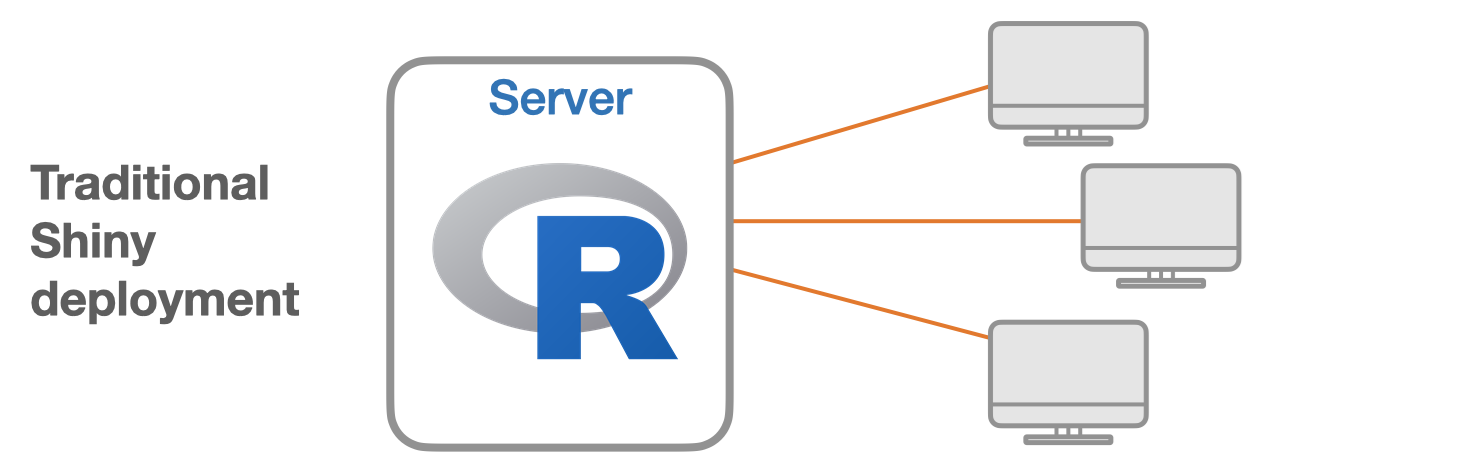
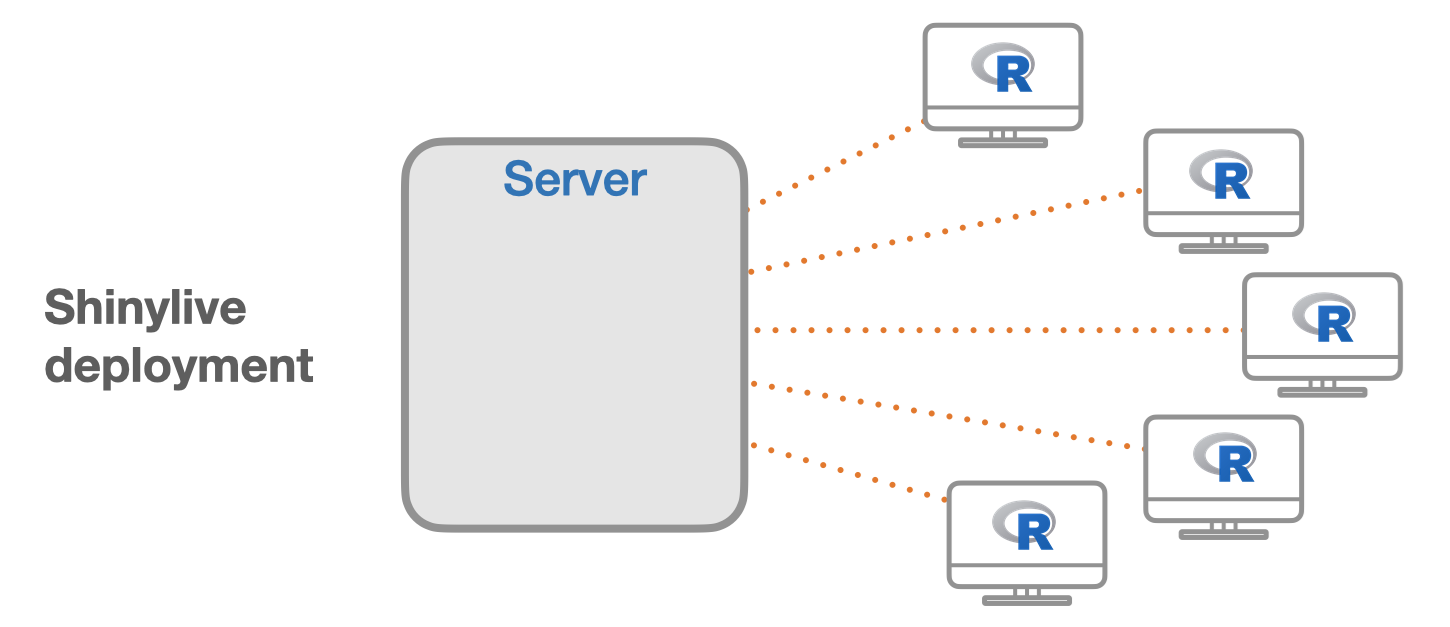
Shinylive deployment
See posit-dev.github.io/r-shinylive.
The {shinylive} package converts a standard shiny app into a shinylive app:
Assuming your app.R file is in a folder called app:
You can then use the files in the site folder to deploy it as a normal website.
*not all R packages are available for shinylive.
**initial load time is still quite slow.
Tips for building Shiny apps
Build tests using shinytest2.
Building apps as packages helps with dependency management.
Learn a little bit of HTML, CSS, and Javascript.
Modules are a good way to reuse bits of UI and server code across the application.
Start with pen and paper… (think about user experience!)
Hands-on Exercises (30 min)
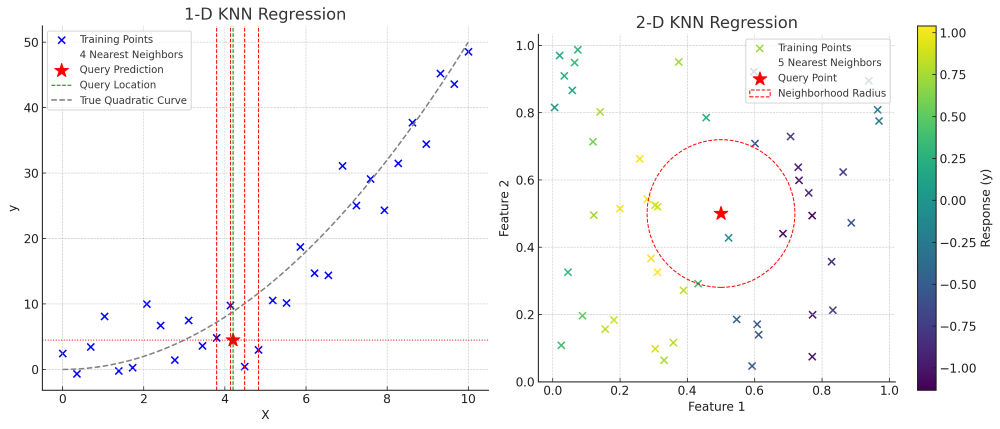
Resources & Further Reading
RStudio tutorial: shiny.rstudio.com/tutorial
Mastering Shiny: mastering-shiny.org
ShinyUiEditor: rstudio.github.io/shinyuieditor
Shiny for Python: shiny.posit.co/py
shinythemes: rstudio.github.io/shinythemes
shinylive examples: shinylive.io/r/examples/
Examples: github.com/rstudio/shiny-examples/
Q&A

Thank You
- Happy coding with Shiny!